Google Workspace Backup
Google
Workspace
Backup
Secure & easy cloud backup for Google Workspace
Google Workspace has become one of the primary communication and collaboration tools in organizations today. However, Google provides only infrastructure resilience, not full data protection and backup.

Google is responsible for
Infrastructure resilience
Natural-disaster resilience
Short-term data recovery
It is your responsibility to ensure
Protection from user error or malicious acts
Protection from malware or ransomware attack
Lon-term data retention
Why do you need to back up your Google Workspace?

Accidental Data Deletion
Members of your IT team or other employees may delete various Google Drive documents. Without an effective backup solution this can be permanent, presenting a challenge in the future if these documents become needed.

Mismanaging duplicate files
When managing duplicate files, accidental deletion of the wrong files may occur.

Malicious actions
Disgruntled employees may sabotage or delete critical files.

Departing Employees
When an employee moves on, their accounts are terminated, risking valuable data loss.

Phishing and ransomware attacks
Email attacks are becoming more sophisticated and may fool unsuspecting employees.

Limited storage and email retention
This may lead to even more lost data.

Third-party application illicit consent attacks
Illicit consent may allow attacks that can steal important data.

Lost or stolen devices
Lost or stolen employee devices may lead to data loss.
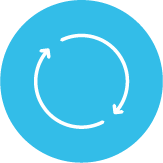
Employees overwriting data
These accidents can happen, and can result in critical issues for your company.

Compliance Issues
Violating regulations can lead to fines and penalties.

Limited backup features and capabilities
There are other methods to back up your Google Workspace, but these methods tend to be time-consuming and costly.
Why use Metrofile Cloud?

Ease & Convenience
- Agentless Backup: With Metrofile Cloud’s Google Workspace Backup, there is no installation process. The backup agent is already running, streamlining and simplifying the configuration process.
- Intuitive Interface: You can manage our solution via our user-friendly interface, reducing the time and costs spent learning the solution.
- One solution for any workload: We provide protection for 30+ workload types from infrastructure to SaaS apps.

Efficient
- Fast and Flexible recovery: Ensure business continuity with fast data recovery. Restore missing pieces of data such as emails, files, contacts, attachments and more.
- Quick Search: We provide an easy search functionality so you can quickly find data that you need.
- Automated protection: Streamline and simplify backup management.

Secure
- End-to-end encryption: Your sensitive data is protected with multi-level encryption.
- Powerful reporting and monitoring: Metrofile Cloud provides advanced capabilities for reporting and backup-status monitoring.
- Multi-factor authentication: This allows you to add an additional layer of security.
Some of Our Valued Clients

Google Workspace Backup
"*" indicates required fields

